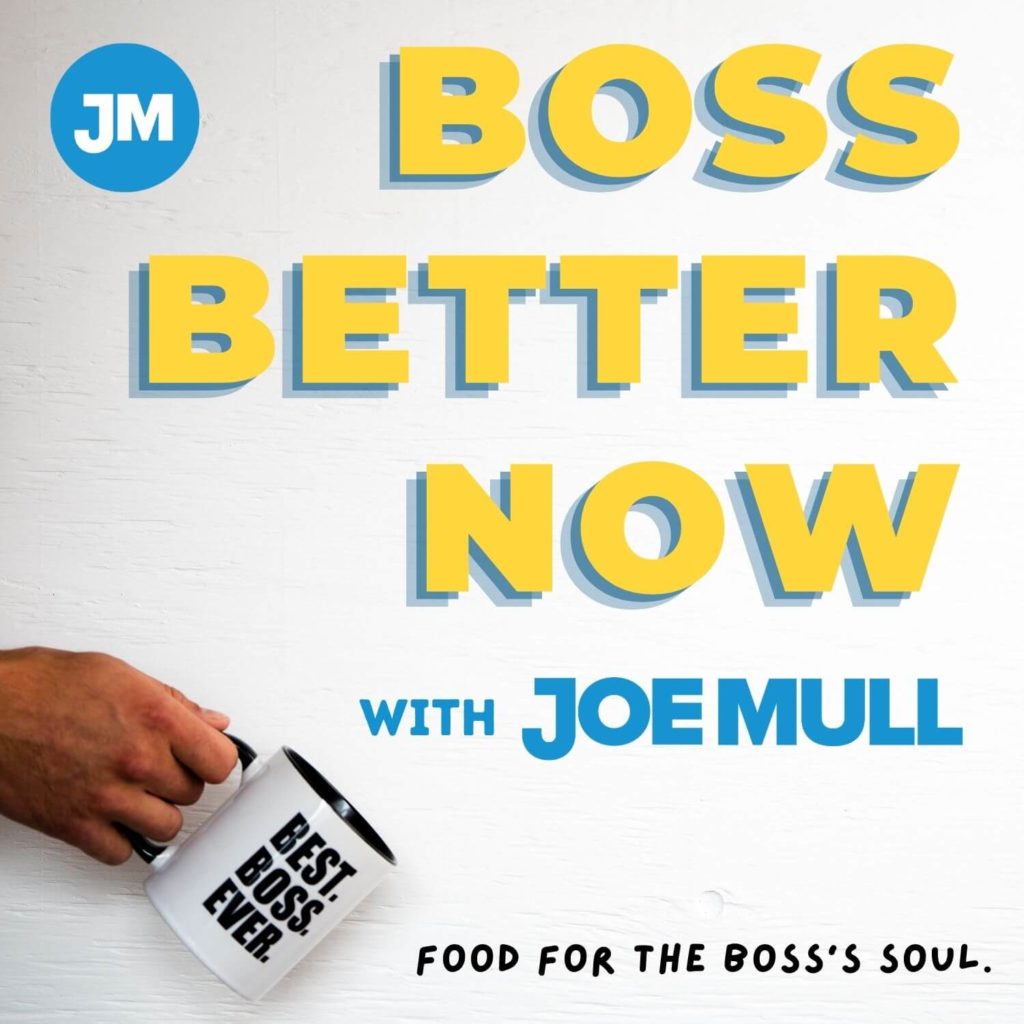71. Tech Tools to Get Stuff Done with Beth Z
Episode 71: Tech Tools to Get Stuff Done with Beth Z (Summary)
Do you ever feel like there’s probably some technology out there – like apps or a website that could help you be more effective in your leadership role, but you just haven’t found it yet? Today we’re exploring digital tools and tricks for productive productivity, tolerable to-do lists, and making your “boss life” a little bit easier. Come meet “My Nerdy Best Friend” now, on Boss Better Now.
Links:
To learn more about Beth Ziesenis, visit her website Yournerdybestfriend.com
To learn more about Joe Mull, visit his website Joemull.com.
To hear more from Joe Mull visit his YouTube channel.
To learn how to invite Joe to speak at an event, visit Joemull.com/speaking.
To check date availability or to get a quote for an event, email hello@joemull.com.
For more information on the BossBetter Leadership Academy, visit Joemull.com/academy.
Email the show at bossbetternow@gmail.com.
To leave comments, ask questions, or to message us visit our Boss Better Now Podcast Facebook Page.
Connect with Joe on Instagram.
Connect with Joe on Twitter.
Connect with Joe on LinkedIn.
*Full transcript under the comments below.
Transcript – Episode 71: Tech Tools to Get Stuff Done with Beth Z
Joe:
Do you ever feel like there’s probably some technology out there like apps or a website that could help you be more effective in your leadership role, but you just haven’t found it yet? Today we’re exploring digital tools and tricks for productive productivity, tolerable to-do lists, and making your “boss life” a little bit easier. Come meet my nerdy best friend now on Boss Better Now.
Jamie:
You’re listening to Boss Better Now. This show is sponsored by Joe Mull and Associates. Now here’s your host speaker and author, Joe Mull.
Joe:
Welcome back BossHeroes to your weekly dose of advice, humor, and encouragement for bosses everywhere. Did you know that you can now listen to our show on your ALEXA device? All you have to do is say, Hey, her name, play Boss Better Now with Joe Mull. And she will, you can also find us on Apple Podcasts, Audible, Spotify, YouTube, and more anywhere podcasts are available. I probably don’t need to tell you that though, because you’re listening to me already. Anyway, I have to tell you that it is a big week around here. We are just days away from our next BossBetter Virtual Summit. It’s this week, it’s Tuesday, June 7th, 2022. We do this twice a year and I’m super excited for a lot of reasons. We’ve got hundreds of managers from all over, uh, nearly all 50 states here in the U.S., Uh, are registered to attend. You’ve got one more day maybe to grab a ticket over at BossBetterVirtualSummit.com. If you use the coupon code PODCAST, you can still get a seat for half price. You’re welcome. Uh, I am opening the event with a session on creating a destination workplace. We’ve got several other amazing programs. They’re all in bite-size length. So, you’re not sitting on Zoom all day. And this includes sessions on busting out of service fatigue and influencing loyalty and retention through connection. And I am also over the moon that my guest today is going to be the closing speaker for the summit, and she is coming to, uh, wow you, I think with some tech insights, and she might be the best virtual presenter I have ever seen. She’s going to have some surprises for you, uh, that you have to see to believe. She is the… the tech guru. I am talking of course about my Nerdy Best Friend; Beth Z. Beth Z is also known as your nerdy best friend. She’s a speaker, author, and nerd. Not necessarily in that order — who cuts through the noise to bring you tech tips, tools, and tricks. Now, if you’ve ever seen Beth Z present at conferences or in virtual events, you know that she takes the fear out of technology and helps you get right to the point with effective apps and tools that you can integrate into your everyday work and life. She is the author of several books, including the just-released Nerd 365 A Year of APP-ortunities. This book is really cool. It organizes a mountain of useful tools and apps, both by function and as a calendar it’s really unique. It’s really fun. It’s a wildly useful resource. Uh, and, uh, she’s going to tell us more about it in a little while, but for now, please welcome to the show, one of my nerdiest, best friends, I say one of because I have several, the incomparable Beth Z. Hello, Beth.
Beth Z.:
Oh, gosh, go on. I just realized I am probably the closing speaker cuz I’m Beth Z. Did you just go in alpha order? Is that the…
Joe:
I did not. Although it would be easy to answer the question that way, wouldn’t it? But no, I thought — it’s going to be later in the day, right? People have been participating for a while. Where is the real sizzle? What are people going to really get up for at, you know, three or four o’clock in the afternoon, depending on your time zone. And I thought Beth Z is gonna bring us home because you have such, uh, a unique, uh, topic and such fun ways that you deliver it. And you’ve got so much great personality and energy around what you do. So that’s why you were in the closing spot, my friend.
Beth Z.:
I don’t know. I just needed that a little bit. Thank you. Thank you.
Joe:
Are you, are you dropping sound effects on my podcast? Did that just happen? I love it. I’m so glad.
Beth Z.:
Ladies and gentlemen, that was a, um, a technical glitch. There were no unsolicited, um, sound effects dropped at this moment.
Joe:
I see what you did there. All right. Well, feel free to, to use the applause button. I have one too. And together we will use our collective power of podcast broadcasting and our many toys and tools that we have as artists at our disposal to make, to make this fun for at least us. I don’t know how fun it’ll be for everybody else, but we’re gonna have a blast, I think. I’m so glad you’re here today.
Beth Z.:
Well, thank you for inviting me.
Joe:
My absolute pleasure. Well, you and I have known each other for a long time. We’ve met years ago, uh, as we’ve both traveled the country, doing a lot of work as speakers and our overlap came. I think when we found ourselves both serving a lot of statewide MGMA chapters. For listeners who don’t know MGMA is the Medical Group Management Association. I’ve spoken at like 25 different state conferences. I know that that number is probably even smaller than yours at this point. Um, but Beth, why don’t we start here? How does someone become a nerdy best friend? Tell us the story of how you got into this work.
Beth Z.:
I, so I am your nerdy best friend. There’s no getting into that. <laugh> like the girl in the corner on her phone. I, I, I used to try to go to bars, like to meet people and I would take a journal and sit there and just write reflections of things I would think. Like the nerd thing is real and, and institutionalized. And I have the ability for whatever reason maybe cuz I spend so much time alone, but I like tech and I like the little things. And every time someone says, oh, I wish this could. I’m like, ugh, I have something. I know something let’s share something. I love this. I love helping people do better. So, the nerd thing was real.
Joe:
Yeah.
Beth Z.:
And the need to help people is real and the need to have help is real. So, they all just kind of came together and I can’t believe I get to make a living this way.
Joe:
And so how long have you been doing that? How long has this been your JOB
Beth Z.:
This, uh, I think about 12 years. Um, I’ve been speaking for some groups for 12 solid years. You know, it took a little bit at the beginning, but then I went full-time at least 10 years ago.
Joe:
That’s amazing.
Beth Z.:
And I do, you know, 70 or so programs a year. I mean it’s, it’s full time and I love hello to my MGMA people out there. Hello to all my, uh, BossBetter followers for Joe. I know some of you, I don’t know all of you, I’m hoping I’m really excited that you’re all coming to this conference, right?
Joe:
Absolutely.
Beth Z.:
Mm-hmm <affirmative> and join us because, uh, he puts on a great show, and I can’t wait to see y’all again.
Joe:
Well, you nailed it. Thank you for that. Well done. Um, so I’m intrigued by the 70 programs a year. I… we’re gonna, I’m gonna ask you in just a minute to, to start talking about some of the tools and, and um, apps and things that people are hungry for. And that don’t even that they don’t even know about yet, right. That are gonna be, you know, really helpful to them. Um, but when you say you do 70 programs a year, Beth, tell us about who, who is hiring you to help them, and how do you help them?
Beth Z.:
That is a great question because we’re, we’re kind of moving in a different direction in terms of how I’m helping people, but traditionally, a lot of anybody, any profession that has the phone right next to them during the workday, those are the people who need help. I end up working with, uh, a lot of people in the healthcare industry. I, I worked with a lot of leaders from other industries, a lot of real estate professionals, financial planners, um, chamber groups, association groups, uh, pipe fitters, anybody who walks around and depends on during the day technology and their phone and their devices to make things happen. If you work in the field, literally in a field, you may not be the person who needs all these things. But if you’re at a desk right now, listening to this, if you’re on your phone right now, uh, in a car, listening to this, what have you, and you, you use that phone all day and you use these, these little tools all day. Those are the people I can help.
Joe:
Yeah. Yeah. And so, you do that by, you obviously speak at conferences as a keynote speaker, as a breakout presenter. You also go and do, um, workshops and training or you pop into people’s meetings. Do I have that right?
Beth Z.:
Well, we are definitely in the consulting phase.
Joe:
Yeah.
Beth Z.:
And in the guidance phase as well. So yes, I am giving little tips and meetings. I am, am Emceeing different things. I’m adding little touches of technology. I’m doing hours of technology. Um, it’s, it’s all technology all the time, except when I’m with the cats. Like <laugh> those are not compatible, but uh, they’re all together.
Joe:
I love it! Well, I know you speak to a lot of leaders, as you said, um, let’s start with what is getting people buzzing right now? So, you’re, you’re getting in front of leaders and you’re constantly sharing tools and tips and tricks and productivity hacks. Tell us about something that you’re sharing right now that’s that people are getting really charged up about when you introduce them to it.
Beth Z.:
This category is when I call #helpfulbutcreepy. <Laugh> what’s really coming out right now is that there are some artificial intelligence platforms that have taken writing, independent writing. They do the writing for you. They’ve taken it to an amazing level, and you can just put in a few facts, press the button, say, uh, please write an opening paragraph in this tone of voice, about spring cleaning for a blog. What have you, you just write those words, and it writes for you. And this is…
Joe:
Wow!
Beth Z.:
And it’s happening so fast. Um, when, so, uh, we’re in June right now, we’re about to have our conference. It was May of 2020 when the first platform like this was presented. By January of 2021, there are probably five companies using this. Now, here we are in June of 2022, there are probably 150. In addition to that, Facebook just released a competitive open-source platform with the same type of technology. And they just released it for free for any researchers. So, you have, this is going to explode, and this is just one level of it. And it’s going to be upgraded. I, I can’t tell you. I actually went to one of the headquarters of the one that was one of the biggest pioneers they were in Austin. I went to their offices. I actually, I broke in just like Law and Order, right. <laugh> And like these workers were coming out and um, and I, I was like, oh, can I go in? They’re like sure. So, I like broke into the building and then I walked into their offices going, don’t arrest me. I’m just a fan. And then we actually sat and talked for three hours about the future and where these things are going. So, um, this is beyond, beyond anything that anybody on your podcast could ever imagine happening so quickly. And it was all behind the scenes. So that’s really what…that was a long answer, but that was really one of the things that, that people just can’t it’s just too much. It’s so incredible.
Joe:
So how do you envision then I guess, you know, Julie Q manager using a tool like that in their job, right? If I’ve got to send an awkward email to my boss where I’m asking for a day off, that I shouldn’t be asking for is that when I’m reaching for a tool like this? Are there other <laugh> are there other applications? How does… how do we bring this down into the day-to-day lives of people in a way that they can get excited about?
Beth Z.:
All right. Perfect question. We’re talking about getting your resume up to date. We’re talking about your personal profile. We’re talking about the pages that you maintain on the website or the HR manual that you wrote and refreshing that content and getting it more, uh, alive and interesting. We’re talking about engaging people to do a little, do a team exercise that we need to do, um, and sign up and be a part of that. We’re talking about anything you write. So, for example, if you are, uh, writing a response, let’s say that your company has gotten feedback, unsolicited feedback from a customer. You can take that answer and plug it into some of these tools and it will generate a response in any tone you like, I do not recommend sarcastic for some of these <laugh>, but you can create a response to a review, a critique, a thank you…what have you… in just a few seconds and what this does is it helps those of us who can write, take some of the burden off that first draft.
Joe:
Yeah.
Beth Z.:
And for those of us who, who it doesn’t come naturally to you, you get something to look at. It’s a junior copywriter role. It is not the copywriter role, but it gives you something in your hand that you can look at and use.
Joe:
That’s amazing. And, and thank you for rattling off so many practical applications. If people wanted to go online and play with one of these, is there one or two that you can point them toward that they could tinker with, or is that available to them at this point?
Beth Z.:
There are actually probably 150 companies who are doing this right now. Uh, they range anywhere from a very basic free level to $99- $150 a month are the tops that I’m seeing right now. My favorites, my favorite is one called Jasper.ai, J-A-S-P-E-R.ai. Those are the ones that I went to their offices. They were on the first cusp of this, and they seem to be advancing a lot faster. There’s one called RYTR.me (writer.me.) And that one has a free version. Um, there are several that integrate into LinkedIn. So, for all of your people who are recruitment, retention, trying to make connections with better people with — not with better people, but with more people, improving your networking, there are ways that it looks into a profile for you and helps you pick out things like, uh, you can, you can say this one’s called, um, smart electronics. I think, uh, smart writer, electronics. I don’t know, they make stuff up. Um, but you can say write me something based on a recommendation that you’ve seen. And so, it’ll, it’ll compose. Hey, Beth, I saw that Joe Mull really liked the way you wrote a book. We’re looking for a write — what have you. And, uh, we’re hoping that you might be a fit. So, it found something related to something you want to talk about. And then you can do a reach out.
Joe:
I love it. That is incredible. So, Jasper is the one we’re going to encourage people to check out. Okay. So here is something that I definitely wanted to make sure that we made time to talk about today. Obviously, um, leaders at all levels have many different styles when it comes to managing all of their tasks and their to-dos, right? Some people like me enjoy really elaborate systems with scheduling and color-coding, right? They’re essentially doing virtual project management on their phone while others, you know, they need their tools to be super simple and straightforward. So, can you give us some task management or some to-do tools to investigate that are kind of the latest, greatest thing that can maybe help people from both categories?
Beth Z.:
Yes. Uh, I’m going to give the caveat here though. I know, uh, some of your folks are in the healthcare industry and some of you are in private, uh, kind of areas. I am not going to vouch for the internal security of these, of these tools.
Joe:
Fair.
Beth Z.:
Right? You have to do your due diligence about what your company will allow in terms of having things on platforms, right. But there’s a new trend. And I say new it’s, it’s not incredibly new. Um, because the one tool has been around for several years. It’s when we write a document, it is a square document in Microsoft word or in wherever we want. And then we save it in a file, which is a square file. And then we send out links and maybe other people have access, but we put it in an email, which is a square box. And we put it as an attachment, or this is how we work, right?
Joe:
Yeah.
Beth Z.:
You create different things that are inside different things, and you share different things. Erase all that concept in 2022. What we’re looking at here is a workspace versus files, projects, and different levels of things. You’ve got your spreadsheet over here. You’ve got your email over here. We’re erasing those lines and we’re calling them workspaces.
Joe:
Hmm.
Beth Z.:
And workspaces are the biggest company that started up here was called Notion. I think it’s Notion.so is the site and Notion was one of the first ones. So instead of having a document and then a spreadsheet, and then you send out an email with links to both and you tell them they’re related, no, you just kind of start one in the workspace. And instead of having emails, you start conversations in the workspace and your Wiki is kept there. If the managers on this, this podcast, and the people who are coming to the conference, if they don’t show up to work tomorrow, there are zero people in the office who know where to buy the coffee. So having that institutional knowledge you can have in one place in oh, a Wiki type thing in these, these formats, the key here is that it started with Notion. There’s a new one called ClickUp. I say new again.
Joe:
Mm-hmm, <affirmative>
Beth Z.:
It’s probably a couple of years old now, but it’s kind of mainstream now. They had a Super Bowl commercial. This was really big. <laugh> there’s called, uh, Click Up. It’s that workspace. But so, we’re in, we’re speaking in June, in May, like right around the beginning of May, Microsoft added the same type of functionality. They already had you can put an @ sign in a Microsoft document and it calls people to the page. Now you can do a table that is really a spreadsheet inside the document. You have dropdown fields with assigned tasks inside a document on Microsoft 365.
Joe:
Hmm.
Beth Z.:
That is more like project management. So, you can have a page that has stages on it. So instead of having, we got a project management, we got the notes here, we’ve got the spreadsheets there. It is now one document where the communication is happening. So, we are taking away the silos and the individual ownership of individual pieces that we had before and putting them all into one workspace. And on the same page, literally, Google is doing it. Microsoft is doing it. Notion, ClickUp, Monday.com. You probably… you may have heard of they’re all doing the same kind of things and creating a workspace rather than these individual pieces.
Joe:
That’s a, that was a, a perfect, you didn’t even know this, but we are using Monday.com to manage all the tasks and moving parts for our virtual summit for our team. Yep.
Beth Z.:
So, uh, does Monday.com sponsor this? Cause they should.
Joe:
You think? Like, no, not yet. But like, Hey, Monday.com you can give me a call any day of the week.
Beth Z.:
He’s got the answers.
Joe:
I feel like that was, oh, wait, I should have, I should have dropped the, the, the funny thing after the joke, Hey, Monday.com. You can call me any day of the week. See, I didn’t have my finger on the button if I should have had it on the button for the joke earlier.
Beth Z.:
Yeah. Well, you didn’t know you were doing a joke, so there you go.
Joe:
The humor just happened organically. Sometimes that’s the way it goes.
Beth Z.:
So organic, obviously people, this is not scripted. We are funny naturally just talking.
Joe:
<laugh> Well, so you, you know, you’re talking about some massive changes for people who have been maybe, um, whose working habit and routines have long been established around I like my to-do list in my bullet journal, or I like my checklist that I keep on my phone. Is there an in-between, Beth? Is there a, maybe for folks who, whose organizations aren’t ready to move to these much, uh, more sophisticated kinds of workspace platforms, are there other tools or apps that you are encouraging people to check out or investigate now just as a way to get more organized or stay on top of things?
Beth Z.:
Absolutely. I…I’m going to rattle off three or four.
Joe:
Yeah.
Beth Z.:
Uh Todoist is always on the top of the to-do lists. Always. Todoist is a, it does what a to-do list would do. Right? Make a list you make a sub list, you assign ’em to other people. You can keep track of them in email Todoist, and they’ve got a robust, free version. So, it doesn’t hurt to try things out, right? Going up the ladder in terms of complications, you’ve got Asana and Trello. They are both ones you can use for a personal organization tool. And then they’re ones you can use for managing teams and working with more people, which we all do back in the day. A project manager was someone who went to school and got a master’s degree in project management. And then they came back, and they bought a product called Microsoft project. And they kept track of things on Gantt charts that only they could read. Right. What was like a project manager, but now every single person, all your leaders on your Boss Better podcast. They all do projects.
Joe:
Yeah.
Beth Z.:
Whether it’s something they do at home, they’re all tracking it. And they’re doing what I call this spreadsheet and smile technique for project management, where you, because you are a leader are keeping track of everything that needs to be done in a spreadsheet. And then you’re the only one with the list. And then you write to all the people who are supposed to be doing stuff. And you’re like, hi, did you get that stuff done that you said you would so that I can continue my life? And they’re like, Hmm. You got crickets on the other end, but you put, so you write that note and then you go question mark smiley face. Right?
Joe:
Right.
Beth Z.:
Smiles. The spreadsheet smiley face technique doesn’t work very well. Especially in 2022.
Joe:
Right.
Beth Z.:
Use one of these tools, up the transparency so that other people know where the roadblocks are. You are using Monday.com. All of your team members can go there and see what has been done. What hasn’t been done, who needs to be bugged, who needs to be rewarded.
Joe:
mm-hmm <affirmative>.
Beth Z.:
And it increases that project management increases that ownership for everybody on the team. So that rather than just you keeping track of everything, it is collaborative work.
Joe:
Absolutely.
Beth Z.:
Or you want it to be except for, you know, who
Joe:
<laugh>. Well, one of the reasons that we went into to using Monday was because we said we needed to stop reinventing the wheel, right. We were doing, we’re doing our third virtual summit. And you’d think by now, we’d have everything documented that needs to be done. And when it needs to be done. But oftentimes when you’re caught up in the doing, you’re less attentive to the documenting along the way. And so, we said, let’s make it a point to use a tool this time where we can capture every little thing we do along the way. So that what comes out of this, isn’t just another successful event, but that we have a whole set of procedures and timelines and tasks that we can then, uh, put right back into execution the next time we do this, and we don’t have to go back through and start over again. So that, that’s why it’s been really helpful for us.
Beth Z.:
Well, that idea of templating and, um, and organizing all of these things is, is an advanced leadership tool, right?
Joe:
Yeah.
Beth Z.:
It’s an advanced leadership technique because we all have the first time, we do things. But if you can document and create that process and use technology to track that process and add automations into it, boom.
Joe:
Yep.
Beth Z.:
You’ve got all kinds of productivity you didn’t even know was on the table. You’ve got all that time back.
Joe:
Love it. All right. We have to pause here to keep our promise to our listeners and that promise begins with this.
Joe:
It is time for the Camaraderie Question of the Week now, Beth, I know you’re a fan of the show. So, you probably know already that the camaraderie question of the week is a question that we give to listeners every single week to help them build camaraderie on teams. Bosses build camaraderie on teams when they help people find things in common with each other. That’s why every week we give you a question you can use at meetings at zooms, uh, in the hallway, just even during one-on-one conversations to facilitate connection and build camaraderie. And our question this week. And I gave you a little bit of head’s up on this so that you could think about it. What is the strangest food you’ve ever eaten? What say you, my nerdy best friend?
Beth Z.:
Giant lizard.
Joe:
Giant lizard. Tell me about giant lizard.
Beth Z.:
I was in Peace Corps in West Africa and, uh, I had a friend next door. He and I were just buddies. And he came over one day, and he had this dead giant lizard on his shoulder. And he went, he plucked it down on my, uh, front porch and he said dinner and I’m like, Hmm, well, uh, and then he grilled it up and it was actually really good. But it took quite a while to get over the concept of, I mean, giant lizard.
Joe:
Yeah.
Beth Z.:
I don’t know what kind of lizard it was. I’m sorry for the, uh, the wonderful people who love snakes. Good for you, Uhhuh. Um, <laugh> I don’t know, what kind of lizard it was, but it was really big, and he plopped it down and said dinner. And I was like, there’s no, no way. Mm-hmm. And I, it tasted like a light flaky white fish, and it was.
Joe:
Oh, interesting.
Beth Z.:
It, um, it was a very light fish, texture and taste, and it was lovely.
Joe:
I, I, it’s funny, my mind immediately went to that it would be a really dense or maybe tough meat, you know? Cuz, you think about a leathery skin or something like that. That’s where my head went. But you said it was more like fish. Isn’t that interesting. So, are you just eating it on the plate? Is it a sandwich? Is it, did they dress it up with some sauce? Like how does that get presented? <laugh>
Beth Z.:
Uh, well it was, uh, so I was in Mali, West Africa and they eat, uh, out of the communal bowl and they eat either rice or um, ground-up millet.
Joe:
mm-hmm <affirmative>,
Beth Z.:
Uh, which has a lot of grit in it. I love them. I don’t like grit. I just don’t and you eat it with your hands. So, I got it, and there are sauces with it. And one of ’em is an okra sauce. An okra sauce is slimy by the way, because okra and slimy. But anyway, um, I had gotten used to it kind of by then, but I had a bowl of rice with that sauce, and then the, the white fish was, well, the lizard I prefer to go with Whitefish psychologically.
Joe:
Yes. You… it’s the leap that your mind makes to make it palatable?
Beth Z.:
Yes. Uh, and so it was just kind of on there and you ate it just like you would eat any other dish that they gave you with rice or, or millet.
Joe:
Excellent. It’s a great answer.
Beth Z.:
Uh, it’s the, it’s the only one I have. I’ve eaten a lot of things. If we want to go into detail about all things, there is one, there’s so many things. Um, am I allowed to turn it and ask you, Joe? What was the most…
Joe:
That’s what we do here. Yes. Go ahead.
Beth Z.:
Oh, I’ve already given a right answer. Yay. Uh, Joe, what is the most interesting or unusual thing that you have ever eaten?
Joe:
I, I feel like so I’m a very picky eater. And so, I’ve been to places where, you know, you go to a restaurant, you see something a little bit exotic on the menu and I’m like, no, I was just in Texas for, for a keynote program. I was doing for an organization down there and uh, one of my lifelong best friends lives down there. And so, I met up with him and his family and we went out to dinner at a, uh, a TexMex restaurant and he ordered tacos with ox tongue. And I was like, Nope, not happening. Um, I, I just shy away from things that are a little bit outside of my commonality, I guess, but the most unique or strangest thing I have ever eaten, I think is groundhog. Uh, so in high school, uh, one of my friends had a brother and a father who hunted a lot, and I was hanging out at their house, and they threw some burgers on the grill, and we were eating burgers and they were like, yeah, by the way, this is groundhog.
Joe:
And I was like, what? They’re yeah. We went and got a couple of groundhog and ground, you know, we grinded our own meat and this was groundhog and it tasted like a little bit of a sweeter, but gamier version of hamburger. Uh, I was a little weirded out at first, but because I had eaten a couple of bites at that point, and it tasted good. Like at that point I’m committed. Right. I, at that point you don’t go, oh, this is disgusting. It was, it was pretty decent. Um, I don’t know that I’m running back toward Groundhog on any menu, but that’s the first thing I thought of when I saw this question.
Beth Z.:
Uh, well, uh, I hope the people who are listening are listening later in the afternoon, cuz I’m not sure. Um, freshly cooked lizard or ground, groundhog are wonderful, um, breakfast, accompaniments, but uh, so save that part for later. If you’re <laugh>, if you’re just now driving to work and having coffee…
Joe:
Maybe we should have put a spoiler alert on this segment. Like by the way, if you are bearing a meal or consuming a meal at this time, hit the pause button, come back in a minute. So sorry, we didn’t do that friends, but uh, this is a fun question to take to your teams cuz you make it some great stories. And that’s the Camaraderie Question of the Week. All right, Beth, I have to ask you this question because if, if you’re somebody who goes out in the world and teaches people about all the latest greatest in technology, I think it would be really interesting to ask you what new tool or app or platform are you using that you’re most excited about? Like is there something you’ve started using recently? That’s really having an impact.
Beth Z.:
Absolutely. Uh, I do a lot of video and I know some of the leaders out here have engaged Joe and I, you Joe, you and I have talked about how you can make fun videos for work and get that camaraderie up. Um, if you make videos, if you do any kind of videoing, you know how hard editing is and there’s a tool called descript and there’s another one called type studio, they’re the same kind of concept. As soon as you upload a video there, it transcribes it, and then to edit it, you edit the words.
Joe:
Hmm.
Beth Z.:
You edit the words. So, you don’t have to like, listen to the whole thing. You just cut out what you don’t want or move it around. I actually, Joe you, and
Joe:
It moves the video around. So, you move the words like you in you move parts of the transcript and it changes the video. Is that what you’re saying?
Beth Z.:
Yes.
Joe:
That’s incredible.
Beth Z.:
I actually use this on one of your videos, Joe, because you did a fun video for me. We’ve been collaborating for a long time and, and you did a fun video for me about why making movies is not just about marketing. It’s about those internal communications, that camaraderie and you had, you had positioned it and I wanted it organized a little bit different. So, I just cut and pasted and reorganized the section you gave me so that it fit better with how I was using it. And I, it cut down on my editing time, 75%.
Joe:
Wow.
Beth Z.:
You have a podcast here. Uh, I know that you guys are so superb that you don’t really need much editing, but it is especially wonderful with podcasts that’s where it was made. And then they added the video capabilities later.
Joe:
Interesting. It’s funny. We have a different transcription problem with our podcast and I, I don’t know if I’ve ever talked about this on the show, but um, we kind of live in the space between a manual transcript and an, an automated transcript. We try to produce a transcript of every episode because we want to be able to provide access to folks who maybe need to read it instead of…are able to listen to it. Um, but also because it helps for search engine optimization and things like that. Uh, it also allows us to provide links to people, uh, on our podcast, webpage our at boss better now, podcast.com in case they want to go find one of the apps that you talked about or find an article that we referenced. And so, we use REV.com AI, uh, transcript, but they get a lot of what we say wrong.
Joe:
And so, I have to have a member of my team go back through the transcript and correct it. So, they’ll listen to the whole episode, and they will manually correct the things that are wrong. And we get some really funny mistakes. Um, we, every week almost we’ll have a member of the team who will say, all right this week, Joe, remember when you said this, it actually thought you this. And of course, the really funny example that, uh, Jess just told me about this escaped my brain, because it would’ve been funny to share it with you. Uh, but it went poof. It, it went away. Um, but the tool that you’re talking about is how we could kind of do the transcript work and the video editing at the same time. That’s really unique.
Beth Z.:
Um, I, I don’t recommend it for actual transcript work. Okay. Cause, um, it is not… Type Studio might be better. Descript is not that good. I know what they’re saying. And so, I can just change the words, but it’s one of the worst true transcription tools. Now I think Otter is, has it all over REV and Temi, Temi is the automated one. Rev is the one with the people.
Joe:
REV does both. So, REV does, you can do a, um, manual transcript or you can do an AI transcript. The nice thing about the AI transcript is you get it back in like seven minutes.
Beth Z.:
Yeah. Yeah. And Otter, I think does a better job than that in O…
Joe:
Is that O-T-T-E-R?
Beth Z.:
OTTER.ai. Okay. Um, is free for up to 400 minutes a month. Oh, I use Otter all of my sales meetings when I am talking to someone because it records the audio and it records the, oh, I, I almost pushed a button. We almost got a crazy sound effect. <laugh> it records the audio, and it records the words at the same time. And then it uses artificial intelligence to go back. It is actually Zoom’s internal tool.
Joe:
Right. That’s right.
Beth Z.:
And that one is, is, is much better than a lot of them. And then you have it all written out with the audio. So, it’s easy to go back and say, okay, it’s at 14 seconds or whatever. And you just read it really rapidly. I don’t know if, if, um, rev does that, you’re going to have to check all of them. Right. You’re going to have to check all of them. You’ve got a very clear voice. Some of your podcast guests may or may not have English as a second language, different things. Right.
Joe:
Well, and, and I think for folks who are listening to this who maybe don’t do video editing or, or feel like, well, there’s nothing I need to transcribe. So, this doesn’t apply to me. There there’s a lot of real-world takeaways that people could use a tool like this for. Right. If you, if you’re having a virtual meeting and you need to send out a summary afterward, is that where you were going?
Beth Z.:
The Stress Management Society tells us that we can handle about seven things coming at us at the same time. During normal times, during times of stress, it goes down to three. Okay. And when it’s really bad news or really big news, you get the headline cancer. Mm layoffs. So, any time you are in a meeting, and you are having conversations with people, if you are trying to take notes, you are filtering it through yourself, in all your needs. Like someone says, you’re at, uh, a leadership meeting, you know, you’re, you’re pulled the team together. You’ve got the daily things going on. And someone in there says, well, I’ve got these series of things that I would like to talk to you about 1, 2, 3. Yeah. And one of ’em is the bathroom’s all always out of toilet paper. The other one is we have no, um, peanut butter cups in the vending machine.
Beth Z.:
And the third one is we would all like a raise <laugh> if you’re me, I got stuck on the peanut butter cups. <laugh> right. Or if I need to go to the restroom, I’m now thinking about, is there going to be toilet paper for me? And it’s not that I don’t want to listen to the whole thing. It’s just that I have filtered it immediately. And I’m trying to be very present, but Otter, I do it all the time. I, every time I say, I’m going to record this, so I have the notes mm-hmm <affirmative> and it records the whole thing. It records each speaker, and then you can share ’em with everybody. This is great. When you’re talking to vendors who say, oh yeah, we do all that. And you’re like, great. I just had a new web, uh, new CRM service that we put in. Yes. That’s absolutely what we do. And then we got to the implementation people, and they were like, no. Yeah. And I’m like really cue the tape <laugh> and they’re like, oh, okay.
Joe:
So, so we need to retrain our salespeople. Got it.
Beth Z.:
Yes. So, it is absolutely real-life things. There are a number of, I’m not going to give it all away, cuz everybody on here I hope is coming to your virtual session. Um, and I’m the closing speaker. I’m not sure if we’ve mentioned that in that last 17, you, we should <laugh> I’m not making everything away, but there are a number of tools also built into things like Zoom that do automat highlight for you and that you can automatically pull things. So, it’s not about just sales, it’s not about, uh, just taking notes. It’s about really keeping track and having those highlights because sometimes you have a four-hour meeting and four minutes of it matter.
Joe:
Right, right…
Beth Z.:
Right. How can you get that real stuff that matters out?
Joe:
Well, I know that you do this kind of work all over the country, all over the world. Uh, and so my last question to you for today, Beth, and, and I’m so grateful you were able to be with us. And, and I feel like you’ve tantalized us a little bit there with that, that at the end about some other things you’re going to share at the summit. Um, what is the biggest piece of advice that you would offer any audience who learns about these various tech tools that you share? And these, these changes in technology that are coming, how can they take what, some of what you’ve said today and use it to have the biggest effect.
Beth Z.:
The answer is take one thing. And you know, we talk about this all the time. Like take a small bite, you know, uh, start with one pound, you know? Right. Whatever. Um, but we, we so excited about all the things like y’all heard about Monday.com and you heard about notion and, and you’re like, oh, some of you maybe have gone over there to check it out. Well, that’s great. But you have to set aside time to implement it. Period. You have to schedule it. You have to put it on your calendar because if you don’t, it is always just a good idea. Right. And we need a good idea to be a good strategy, to be something that will help and make your team better and make your boss better. But if you don’t do it, it doesn’t matter how much you know about it. You have not put that into action, and you have to physically block time to try them out.
Joe:
That’s a great point. Even if you heard Beth mention Todoist as the, an app for task management, download the app and play with it for a week, you know, and, and just downloading the app isn’t enough. Cuz, I download apps and then they sit there right on the screen, and then six months later you’re like, what, uh, what was that? Oh yeah. I was going to look into that. And then like the inspiration is gone. Right. Uh, so such a great point. And that’s really so applicable to any kind of learning that we do, right… Is we have to pick an application after consumption so that we can actually make that a worthwhile endeavor? Thank you so much, Beth. If people want to follow you or keep in touch, what’s the best way for them to do so.
Beth Z.:.
I am yournerdybestfriend.com. I have a newsletter and frankly, um, it rocks. So go to … It does rock, right? It does. Yes. It rocks almost as much as this podcast and the virtual summit but go to my site. Uh, I’ve got to giveaway, uh, um, you get the entire little book of apps if you sign up on my site, and uh, you’re going to love it.
Joe:
I am so excited that you’re going to be a part of our virtual summer. I’m so grateful that you spent time with us today, uh, and check out Beth’s book Nerd 365, just search that on Amazon. And it it’s a ton of, um, a ton of fun and a ton of utility as well. So, thank you for being here. My friend, I’m really grateful.
Beth Z.:
Thanks for having me.
Joe:
All right, folks. That’s our show this week. Remember if you want to make sure you get new episodes of Boss Better Now delivered right to your device each week. Well, then you need to hit that subscribe button. And also, if you like what you hear on our show, please tell others. Word of mouth is how this show has grown so quickly over the past year. And who knows? If you tell someone else about this podcast, you could very well end up helping them Boss Better Now. Thanks for listening and thanks for all that you do to care for so many.
Jamie:
This show is sponsored by Joe Mull & Associates. Remember commitment comes from better bosses. Visit joemull.com today.